Engineering Calculations with Creo Parametric and PTC Mathcad Prime (Creo Power Users Book 5) by David Martin
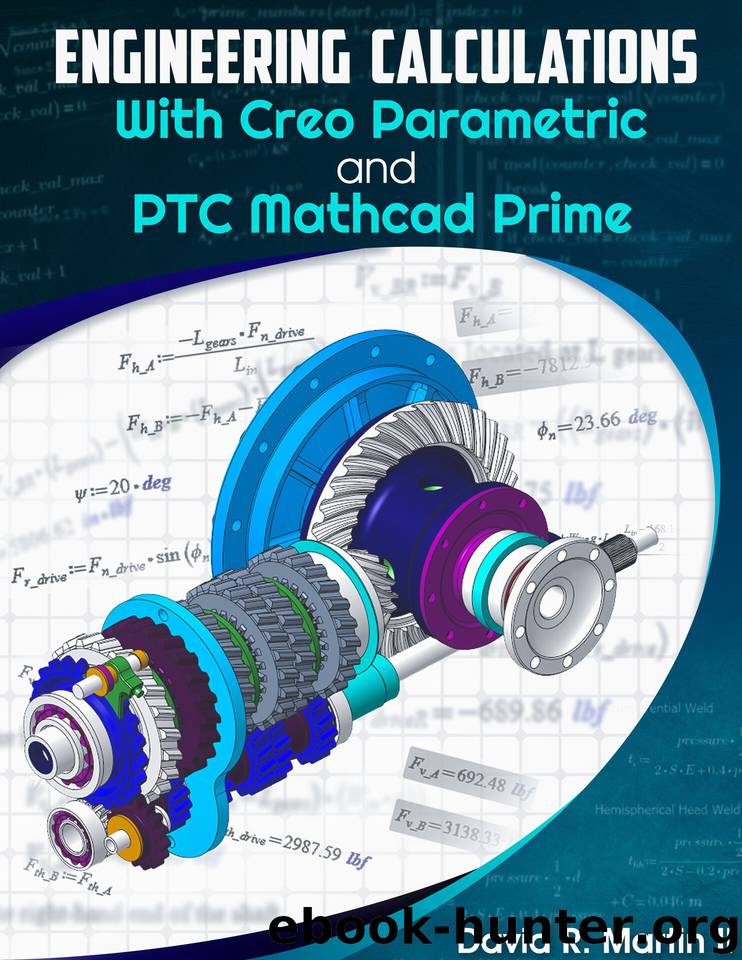
Author:David Martin [Martin, David]
Language: eng
Format: azw3, epub
Published: 2020-06-04T16:00:00+00:00
Only Integer and Real Number parameters can be passed from Creo Parametric to PTC Mathcad Prime.
The Parameters dialog box can be accessed from:
The Tools tab in part- and assembly- modes.
The Model tab in assembly mode.
The Model Intent overflow menu on the Model tab in part mode.
The Command Search in the upper right corner.
Here is an example of the Parameters dialog box:
Figure 8‑1: The Parameters dialog box.
8.4. Relations
In Creo Parametric, often we want to write equations in our model so that if some dimension or quantity changes, then other dimensions or quantities change automatically. For example, we may want:
A part’s length to change with its width.
The number of holes in a pattern to update with changes to the model.
The radius of one fillet to match that of another round feature.
Gear tooth dimensions to change with the root circle diameter.
Download
Engineering Calculations with Creo Parametric and PTC Mathcad Prime (Creo Power Users Book 5) by David Martin.epub
This site does not store any files on its server. We only index and link to content provided by other sites. Please contact the content providers to delete copyright contents if any and email us, we'll remove relevant links or contents immediately.
Kathy Andrews Collection by Kathy Andrews(11777)
The remains of the day by Kazuo Ishiguro(8910)
Spare by Prince Harry The Duke of Sussex(5152)
Paper Towns by Green John(5150)
The Body: A Guide for Occupants by Bill Bryson(5050)
Industrial Automation from Scratch: A hands-on guide to using sensors, actuators, PLCs, HMIs, and SCADA to automate industrial processes by Olushola Akande(5028)
Machine Learning at Scale with H2O by Gregory Keys | David Whiting(4270)
Be in a Treehouse by Pete Nelson(4007)
Never by Ken Follett(3896)
Harry Potter and the Goblet Of Fire by J.K. Rowling(3820)
Goodbye Paradise(3780)
The Remains of the Day by Kazuo Ishiguro(3362)
Into Thin Air by Jon Krakauer(3355)
Fairy Tale by Stephen King(3318)
The Cellar by Natasha Preston(3302)
The Genius of Japanese Carpentry by Azby Brown(3267)
120 Days of Sodom by Marquis de Sade(3237)
The Man Who Died Twice by Richard Osman(3048)
Drawing Shortcuts: Developing Quick Drawing Skills Using Today's Technology by Leggitt Jim(3047)
